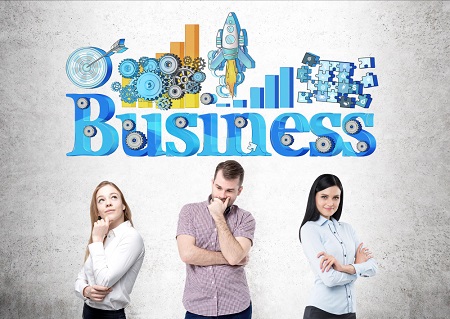Why Your Business Isn’t Showing up on Google - And How to Fix It
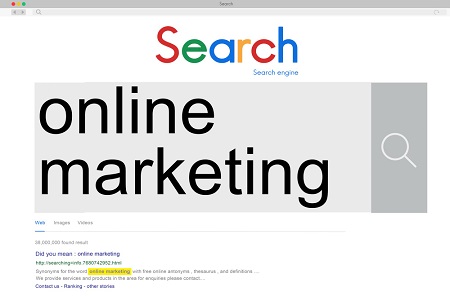 Wondering why no one’s finding your business online? You’re not alone. Many businesses face this problem, and the fix might be easier than you think.
Wondering why no one’s finding your business online? You’re not alone. Many businesses face this problem, and the fix might be easier than you think.
We’ve all been there. You tell a friend or potential customer, “Just Google us!” but then nothing turns up.
You start second-guessing.
“Did I set something up wrong?”
“Why is that business down the street ranking higher than mine?”
It’s frustrating since you’re invisible in a world that’s 99% digital now.
But here’s the good news: If your business isn’t showing up on Google, there’s a reason for it, and it’s almost always fixable.
Common Reasons You’re Not Showing Up (And How to Fix It)
Let’s start with some numbers:
- Nearly half of all Google searches are people looking for local businesses (like “pizza near me” or “best mechanic in town”).
- Around 97% of consumers check out a business online before they visit.
- But despite that, over half of the local businesses haven’t even claimed their Google Business Profile.
Crazy, right? So, let’s start with the problem and find a solution.
1. You Haven’t Claimed Your Google Business Profile Yet
This is one of the biggest reasons small businesses vanish into the void. You cannot just assume that Google knows your business and will promote it.
Fix: Go to Google Business Profile Manager, search for your business, and claim it. Google will send a postcard or email to verify. After that, fill out the details — name, working hours, website, services, and upload some great photos.
2. Your Info Is Inconsistent Online
If your business name is listed differently on Yelp, Facebook, and Apple Maps, Google might get confused. Consistency matters.
Fix: Make sure your name, address, and phone number (NAP) are exactly the same everywhere. Tools like Moz Local or BrightLocal can help you fix this automatically.
3. Incomplete or Inaccurate Information
A Google listing with missing working hours, outdated contact info, or no website link is like a store with broken lights and a locked door.
Google’s algorithm favors complete and consistent information.
Fix: Update your business information on your website, social media, and directories regularly.
Also Read: 5 Pillars of Successful Digital Transformation
4. Your Website Needs Some Attention
Even if you have a website, it doesn’t mean Google will show it. If the site is outdated, slow to load, or doesn’t give your location or services clearly, it’ll fail to deliver.
Fix: Make sure your homepage mentions your location and services. Use phrases people are searching for — like “24-hour plumber service in Chicago” instead of “Joe’s Fix-It Shop”.
Also, make sure your site works well on mobile. If your site is not mobile-friendly, you’ll miss out on customers since most local searches happen on phones.
5. You Don’t Have Reviews or You’re Not Managing Them
People trust other people, and Google is well aware of this. Businesses with good reviews tend to show up higher in the SERPS.
Fix: Ask happy customers to leave reviews. You don’t need to collect hundreds of reviews; just a few honest ones go a long way.
Also, reply to every review, even the negative ones. It shows Google and the customers that you care.
6. You’re in a Crowded Market
Let’s say you run a hair salon in LA. There are thousands of competitors. If your profile isn’t filled out well or you’ve got fewer reviews, you’ll get buried deep down in the pile.
Fix: Get specific. Instead of using generic keywords like “hair salon,” try more targeted ones “curly hair specialist in Silver Lake” or “bridal makeup Pasadena”.
Focus on your niche, highlight your strengths, and build up your profile over time.
7. Google Might’ve Flagged Your Listing
Sometimes, your listing can be suspended without warning. It could be a simple mistake or a small violation of their policies.
Fix: Log in to your Business Profile and see if there’s a warning or notice. If you’ve been suspended, don’t panic. Submit a reinstatement form with clear, accurate information. It usually gets resolved in a week or two.
8. You Don’t Have Enough Backlinks
If no one online is linking to your business, Google sees that as a red flag. You don’t need a ton of backlinks, but you do need some solid ones, especially from trusted sites.
Fix:
- Get listed on free and affordable paid business directories for small businesses
- Offer guest posts to local bloggers or news outlets
- Collaborate with nearby businesses and ask for a link on their website
Also Read: How to Keep Your Customers Engaged with Feedback and Rewards?
Other Simple Ways to Boost Your Online Presence
Here are some bonus tips if you want to go the extra mile:
- Geo-tag your photos before uploading them to your Google profile. This helps with local search rankings.
- Add posts to your business listings once or twice a week - updates, offers, events, whatever’s new.
- Use messaging on your profile. Let people reach out instantly from their phones.
- Embed a Google Map on your website’s contact page.
- Set up tracking so you know how many clicks and calls are coming from your listings.
LocalBizNetwork
Want to boost your Google visibility fast? Get listed in our premium business directory, trusted by thousands of local customers. Join today and turn your online invisibility into real leads, clicks, and calls. Visit our site here.
Why Isn’t My Business Showing Up on Google?
Why doesn’t my business appear on Google search or Maps?
If your business isn’t showing up, it could be due to an unclaimed Google Business Profile, inconsistent online information, lack of reviews, or your website missing location-based SEO. Fixing these issues often solves the problem.
How do I claim my Google Business Profile?
Go to Google Business Profile Manager, search for your business, and follow the steps to claim and verify your listing. Add complete, up-to-date details including hours, phone, services, and photos.
Why is business info consistency important for local SEO?
Search engines trust businesses with consistent Name, Address, and Phone (NAP) details across the web. Inconsistencies confuse Google and lower your ranking or visibility.
Can a poor website affect my local search ranking?
Yes. If your website loads slowly, lacks mobile optimization, or doesn’t include your services and location clearly, it may not rank well in search results—even if your Google Business Profile is active.
Do online reviews help my Google ranking?
Absolutely. Reviews signal trust and relevance. Businesses with more (and better) reviews usually rank higher on Maps and local search. Encourage happy customers to leave reviews and respond to all feedback.
How do I know if Google suspended my business listing?
Log in to your Business Profile dashboard. If suspended, you’ll see a warning. You can file a reinstatement request with accurate business documentation to recover the listing.
What are backlinks, and why do they matter for local search?
Backlinks are links to your website from other trusted sites (like directories or blogs). They help build your website’s authority and improve visibility in search results.
What are some free ways to improve my local search visibility?
- Claim and verify your Google Business Profile
- Add posts and updates to your profile regularly
- Get listed on free local directories
- Geo-tag images and embed Google Maps on your website
- Use niche-specific and location-based keywords on your website
- Aug 04, 2025